Description
Specifications
Processor:
The Lenovo ThinkBook 14 G2 is powered by an Intel® Core™ i5 11th Generation processor, providing reliable performance for everyday computing, multitasking, and productivity tasks.
Memory:
It comes with 8GB of RAM, ensuring smooth operation across web browsing, office applications, and multitasking workloads.
Storage:
The 512GB SSD delivers fast boot times, quick application loading, and ample space for storing your files, programs, and media.
Display:
Its 14‑inch display offers clear and vibrant visuals in a compact form factor, ideal for work, study, and multimedia viewing.
Graphics:
Integrated Intel® graphics support everyday visuals, video playback, presentations, and light creative tasks with efficient performance.
Connectivity:
The laptop includes modern wireless connectivity such as Wi‑Fi and Bluetooth, along with a suite of ports for USB‑C, USB‑A, HDMI, and more, making it easy to connect peripherals and external displays.
Camera & Audio:
Built‑in webcam, dual microphones, and stereo speakers support clear video conferencing, meetings, and multimedia audio playback.
Battery:
A dependable built‑in battery provides long hours of productivity, helping you stay powered throughout your day without frequent charging.





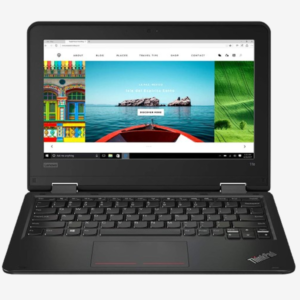


Reviews
There are no reviews yet.