Description
Specification:
This 15.6-inch laptop is ideal for productivity, multitasking, and entertainment, offering a spacious display that’s comfortable for long working hours and media viewing. It features a Full HD (1920×1080) display, with either a TN or IPS panel, providing clear visuals and good viewing angles.
Powered by an 11th Gen Intel Core i7 processor with speeds up to 4.7GHz, the laptop delivers smooth performance for office work, multitasking, and light content creation. With 8GB RAM and a 1TB hard drive, it offers ample storage for files and media, with the option to upgrade to an SSD for faster performance.
Intel Iris Xe graphics handle everyday tasks, multimedia, and light creative work efficiently. The laptop delivers 6–9 hours of battery life under moderate use and features a durable, lightweight design with a comfortable full-size keyboard, making it suitable for work, study, and home use.



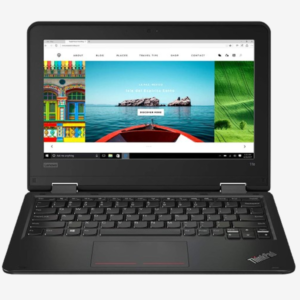




Reviews
There are no reviews yet.